Introduction
The internet is a treasure trove of information, but navigating it effectively can be a daunting task. Search engines like Google act as our guides, helping us sift through the vast amount of data and find what we need. However, the sheer volume of results can still be overwhelming. Here’s where Google’s innovative custom filters come in, empowering us to become true search masters!
Understanding Google Custom Search Filters
Imagine being able to personalize your Google search results like never before. That’s the magic of Google Custom Search Filters (currently in testing). With this exciting feature, you can refine your searches based on specific criteria, transforming the overwhelming into the manageable. Here’s how it works:
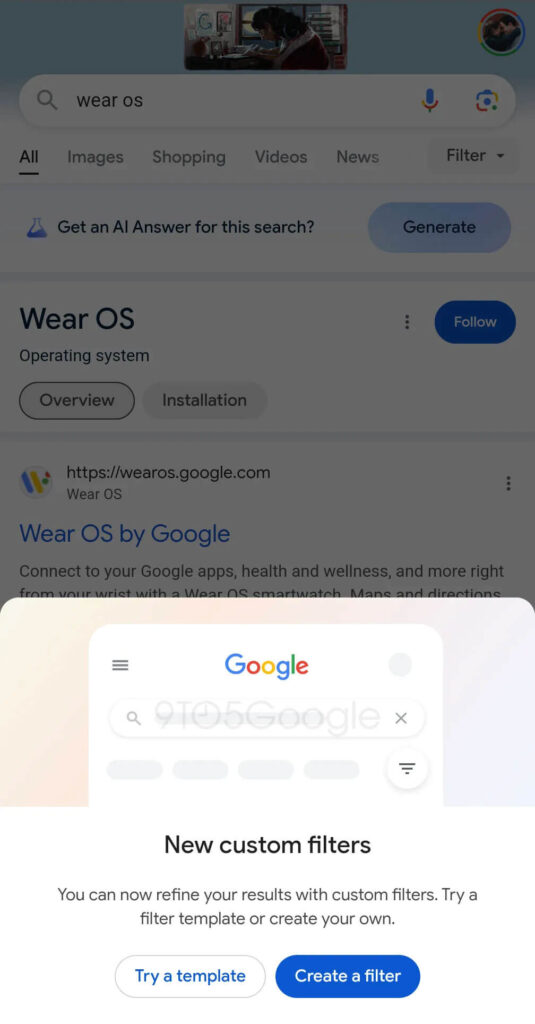
- Keyword Magic: Hone in on your search by adding specific keywords to your filter. Irrelevant pages will disappear, leaving only results containing your chosen terms.
- Website Whiz: Tired of seeing the same websites dominate your searches? Exclude specific domains or create a list of preferred websites (think educational institutions or trusted sources) to prioritize your results.
- File Type Finesse: Need research materials beyond webpages? Filter by file type! Find PDFs, documents, presentations, or books relevant to your needs.
- Time Traveler: Researching current events or historical data? Filter by time frame! Limit your search results to the past hour, day, week, month, or even year.
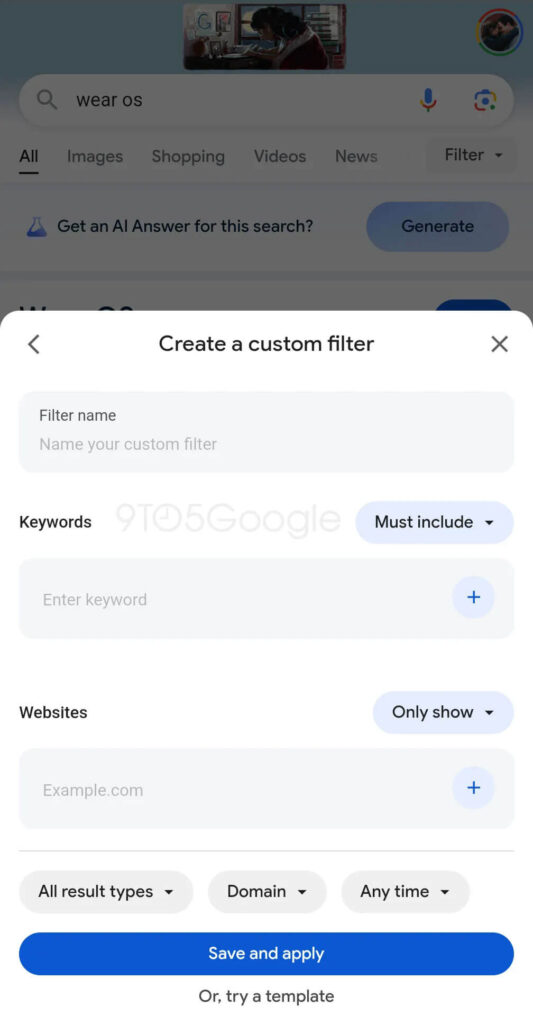
Beyond Convenience: The Power of Custom Filters
Custom filters offer several benefits beyond just saving you time. Here’s how they can become essential tools:
- Boosting Research Efficiency: Students and researchers can focus on credible sources by filtering for .gov or .edu websites, ensuring the quality and legitimacy of their research materials.
- Enhancing Productivity: Professionals can create filters specific to their fields, streamlining their workflow and helping them find industry-specific information quickly.
- Parental Peace of Mind: Worried about your children’s online experience? Create a “Family Friendly” filter that prioritizes results from pre-approved websites, offering a safer browsing environment.
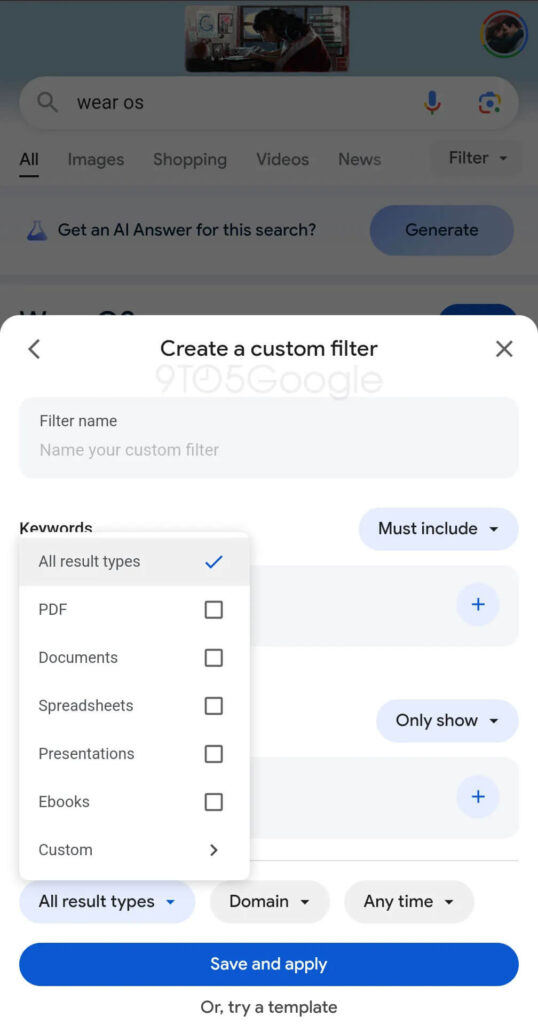
Exploring Use Cases:
The potential applications of custom filters are vast. Here are a few examples:
- Discussions: Filter results to show only forum discussions or online communities related to your topic, fostering in-depth exploration.
- PDF-Only Results: Need in-depth reports or academic papers? Filter for PDFs to find comprehensive resources for your research.
- Recent News: Stay up-to-date on current events by filtering for news published within the past hour or day.
- Learning Resources: Filter for educational websites, ebooks, or online courses to curate a personalized learning experience.
- Tech Savvy Searches: Combine filters to find specific coding-related content by focusing on platforms like GitHub and Stack Overflow.
The Future of Filtered Searches
While custom filters are currently in testing, their potential to reshape the search landscape is undeniable. Google might be laying the groundwork for a future where personalized search experiences become the norm. Imagine saving your favorite filters for specific search needs, and creating a personalized toolbox for navigating the information superhighway.
Here are some additional thoughts and questions to consider:
- Customization Extremes: Will users be able to create highly specific filters, potentially excluding valuable information sources altogether? Striking a balance between customization and information diversity will be crucial.
- Filter Sharing: Could users share and collaborate on filters, further enhancing the search experience for everyone? Imagine a community-driven library of pre-made filters for various needs.
- Impact on SEO: How might the widespread use of custom filters affect Search Engine Optimization (SEO) strategies for websites? Understanding user filter preferences could become crucial for websites to ensure discoverability.
Embrace the Experiment!
The official launch and long-term impact of this feature remain to be seen, but it offers an exciting glimpse into the future of search. Keep your eyes peeled for updates from Google, and if you’re lucky enough to have access to the testing phase, don’t hesitate to experiment with custom filters! They could become your secret weapon for conquering the information jungle.
Remember, information is power. With custom search filters, Google might just be handing you the key to a whole new level of control over your online research and exploration.
How do I add filters to Google search?
To add filters to your Google search, perform a search query and then click on “Settings” below the search bar. From there, select “Search settings” and scroll down to find “Advanced Search.” Here, you can add various filters to refine your search results.
How do I do a custom Google search?
You can perform a custom Google search by using Google’s Advanced Search feature. This allows you to add specific criteria to your search query, such as keywords, file types, and time frames, to tailor your results according to your preferences.
Is Google Custom Search free?
Yes, Google Custom Search offers a free version with basic features. However, there is also a paid version, Google Custom Search Engine (CSE), which provides additional customization options and features for a fee.
How much does Google Custom Search API cost?
The cost of Google Custom Search API varies depending on usage and the specific features you require. Google offers pricing plans based on the number of queries and results, with options for both free and paid usage tiers.
Does Google Custom Search still exist?
Yes, Google Custom Search still exists and remains a valuable tool for customizing and refining search results. It offers users the ability to create custom search engines tailored to their specific needs and preferences.
How do I create a Search filter?
To create a search filter, perform a search query on Google and then click on “Settings” below the search bar. From there, select “Search settings” and scroll down to find “Advanced Search.” Here, you can add filters based on your search criteria.
Does Google have a content filter?
Yes, Google offers content filtering options through features like SafeSearch and Custom Search Filters. These filters allow users to refine their search results and exclude or prioritize specific types of content based on their preferences.
How customizable is Google Sites?
Google Sites offers a range of customization options, allowing users to personalize the appearance and functionality of their websites. You can customize layouts, colors, fonts, and add various elements such as text, images, videos, and widgets to create a unique and professional-looking site.
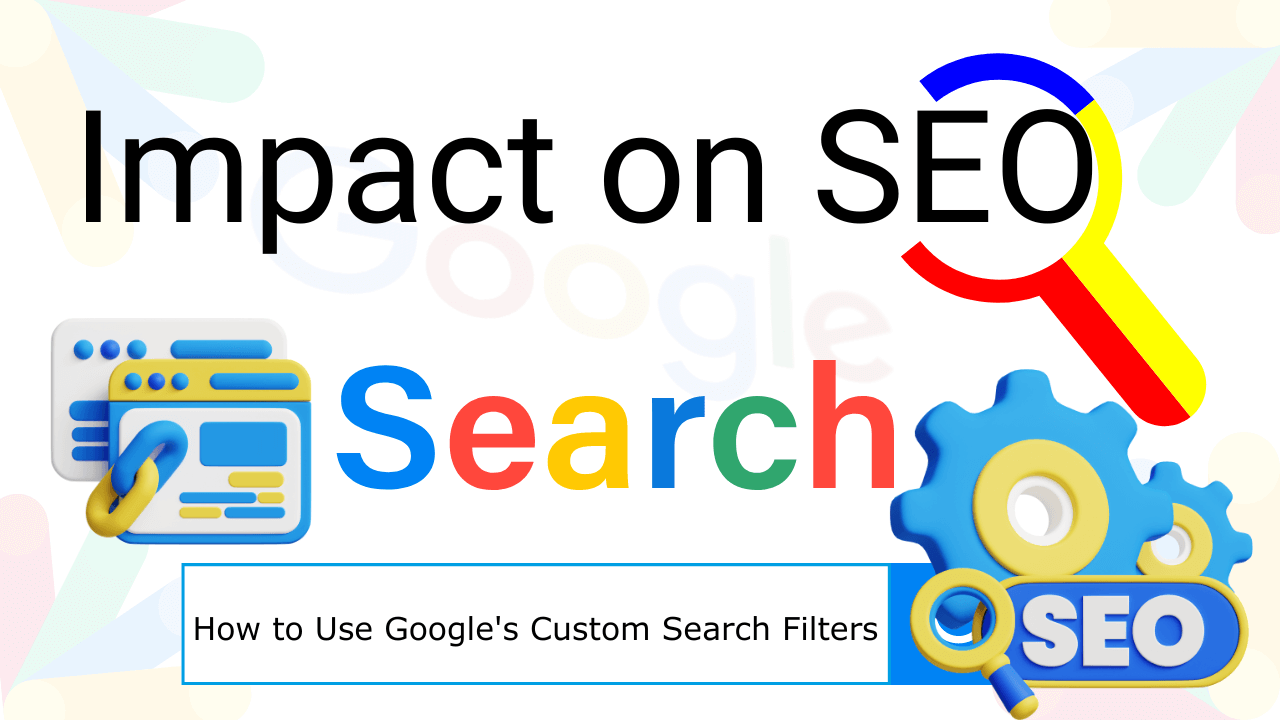

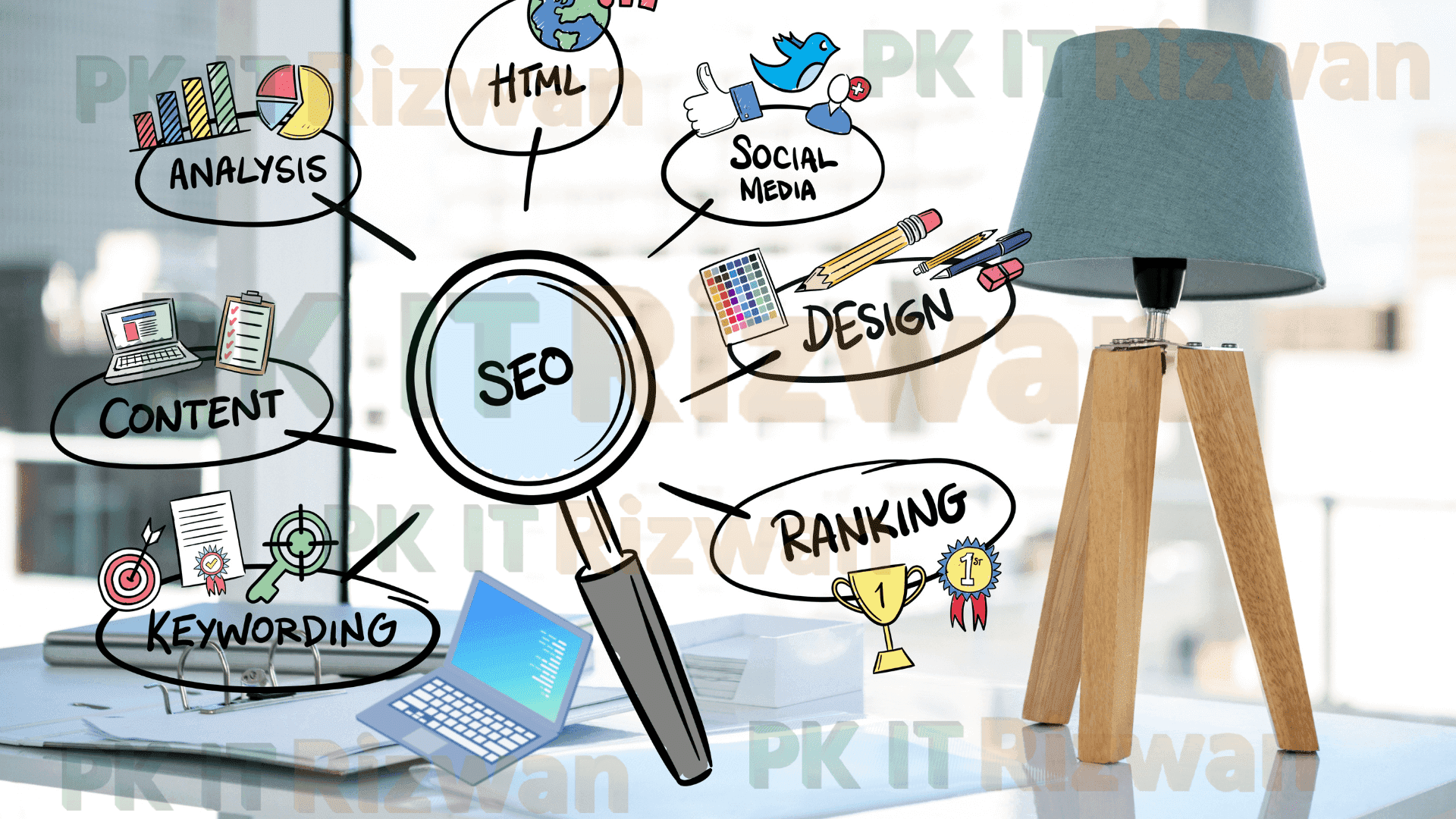
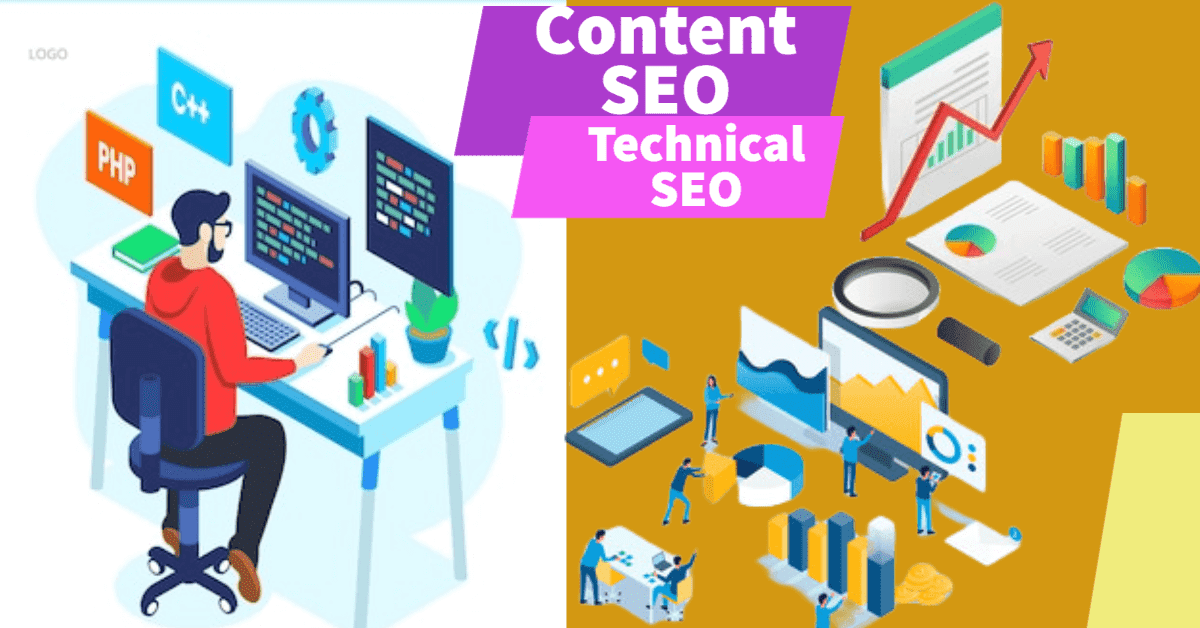
Hello there! Do you know if they make any plugins to help with Search Engine Optimization? I’m trying to
get my blog to rank for some targeted keywords but I’m not seeing very good success.
If you know of any please share. Appreciate it